Supporting the national effort
The NHS COVID-19 app is part of the large scale coronavirus (COVID-19) testing and contact tracing programme called the NHS Test and Trace service in England and the NHS Wales Test, Trace, Protect service in Wales. The app will be used, alongside traditional contact tracing, to notify users if they come into contact with someone who later tests positive for coronavirus.
The app allows people to report symptoms, order a coronavirus test, check in to venues by scanning a QR code and it helps the NHS trace individuals that may have coronavirus. It will help the NHS understand if the virus is spreading in a particular area, and so local authorities can respond quickly to stop it spreading further and save lives.
The app does this while protecting a user’s anonymity. Nobody, including the government, will know who or where a particular user is.

HOW TO USE OUR QR CODE TO CHECK-IN TO OUR VENUES:
Download the NHS COVID-19 app from the App Store or Google Play Store.

When you visit one of our venues, keep your eyes peeled for the NHS COVID-19 app QR posters on display.

Open your NHS COVID-19 app and tap “Venue Check In“. Now use your smartphone camera to scan the QR code on the poster.

The time and date of your visit will be stored on the app. It will not be sent or shared with anyone else.
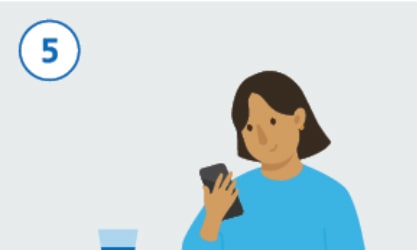
After scanning your QR code on the poster, you are now successfully checked in.

If you go to another of our venues, open your NHS COVID-19 app and tap “Venue Check In”. Now use your smartphone camera to scan their QR poster.

You may get an alert if NHS Test and Trace identifies that you have recently visited a venue where you may have come into contact with coronavirus (COVID-19). If you are under 18, you are advised to show this alert to a trusted adult.

If you develop coranavirus (COVID-19) symptoms, make sure to record them in the NHS COVID-19 app and follow Government guidelines/advice.
FREQUENTLY ASKED QUESTIONS
What does the random unique ID used for contact tracing look like?
The random unique IDs are codes made up of letters and numbers. These are shared between phones and they change every 15 to 20 minutes. They cannot be used to identify users or their phones.
Can I identify an app user who has tested positive for coronavirus (COVID-19)?
No. The app does not allow you to identify any app users that test positive for coronavirus. Random unique IDs are used to make sure that the identity and privacy of anyone using the app is protected. However, users are advised to keep their phone secure as alerts on the app will be visible to those who can access your phone.
Why does the app need my postcode district?
When you download the app you will be asked to submit a postcode district. This means that the first part of your postcode is shared with the NHS. A postcode district generally contains about 8,000 addresses, which means that your specific location cannot be identified. The app will use your postcode district to tell you if the area is at risk.
The NHS will use the postcode district to:
- predict and manage local hospital services
- improve the app and make sure it is working
Will the app work if my phone is locked?
The app will work while your phone is locked, as long as the phone is switched on and Bluetooth is enabled. An exception to this is if you have just restarted your phone, you must first unlock the phone to trigger the app to start working. This is only required on restart and you don’t need to open the app.
Why do I need to turn on notifications?
Notifications are used for certain features of the app to work, such as contact tracing. If you have spent time near another app user who later tests positive for coronavirus, your phone will use notifications to send you an alert Please turn on notifications if you are are asked to do so.
Do you need Bluetooth for the app to work?
Yes. The app uses “Bluetooth Low Energy” to work. When you download the app, you will need to allow the “Exposure Notifications” service from Apple and Google. This is because Bluetooth allows your app to record the random IDs of other app users who have spent time near you. This is known as “Exposure Logging“ and this technology makes contact tracing work as long as your phone’s Bluetooth remains switched on.
When and why do I need to check into a venue?
If you enter a venue (for example, a shop, a restaurant or a salon) that has an official QR poster at the entrance, you should scan the QR code using the camera through your app. You will be prompted with a message to give your permission before it is used. You will then receive an alert, if you have recently visited a venue where you have come into contact with coronavirus (COVID-19).
Why do I need to update my phone’s operating system?
In order for the NHS COVID-19 app to work, you will need the latest version of your phone’s operating system installed. For Apple phones, you will need versions 13.5 or higher. Android phones will need Marshmallow or version 6.0 or higher. For guidance on other phones and instructions on how to upgrade your operating system, go to “Common Questions” on the website at: www.covid19.nhs.uk.








